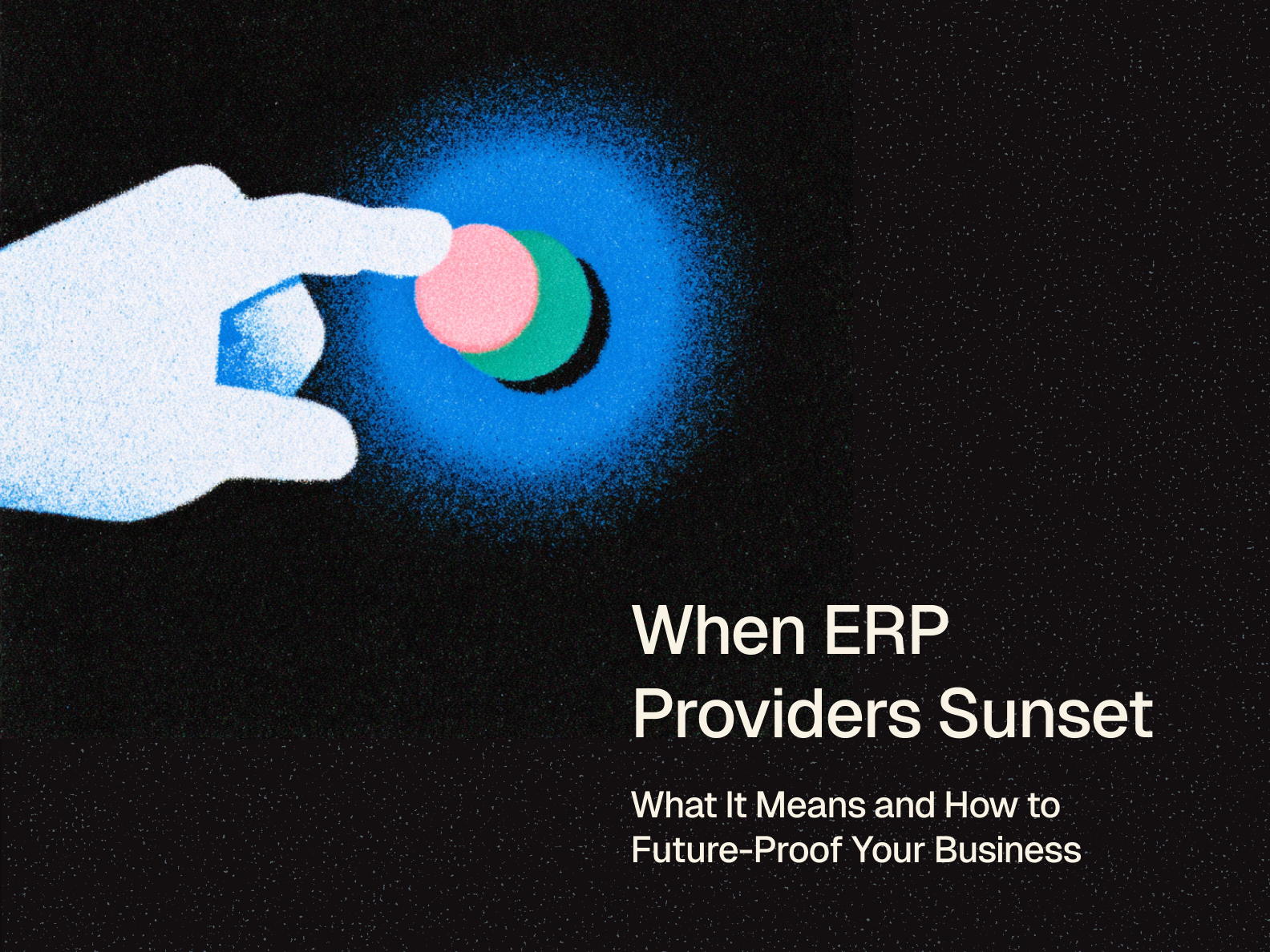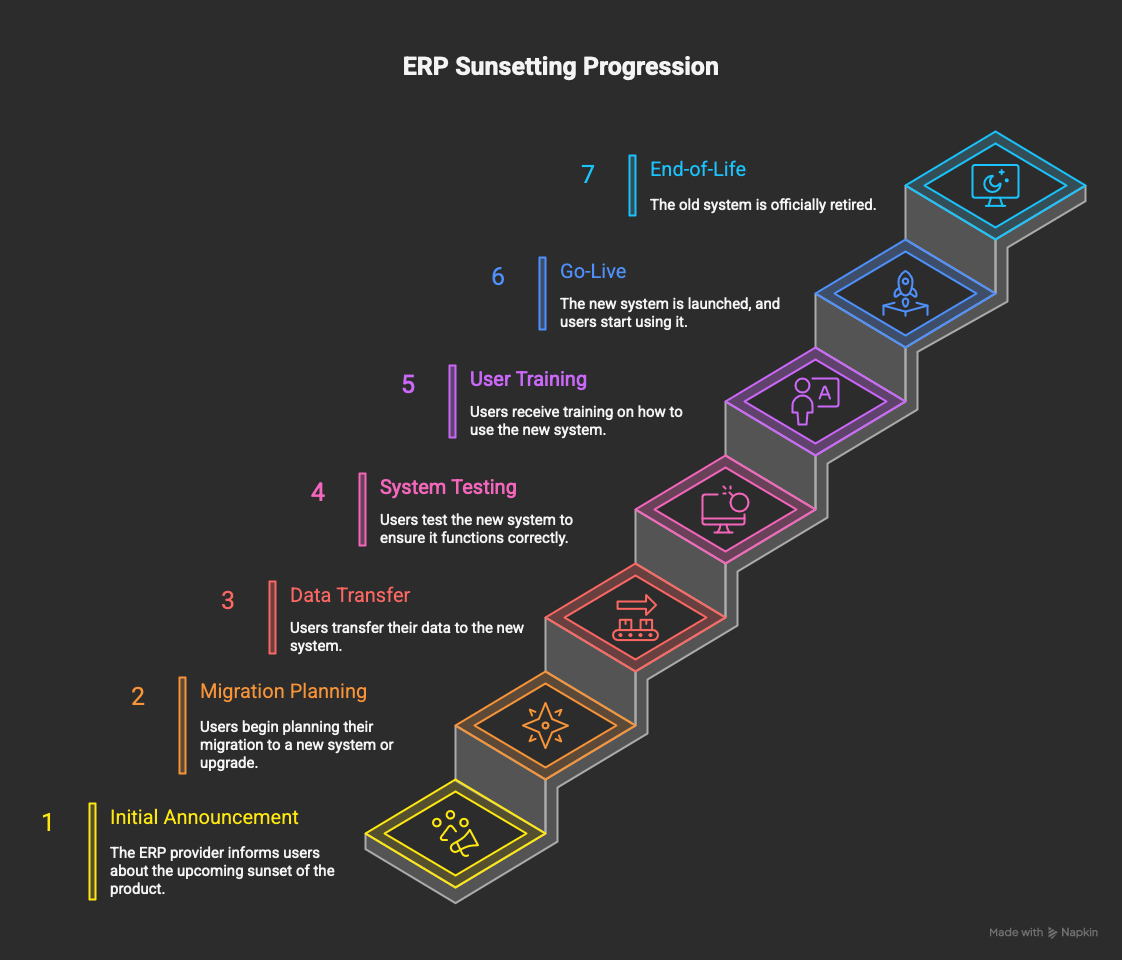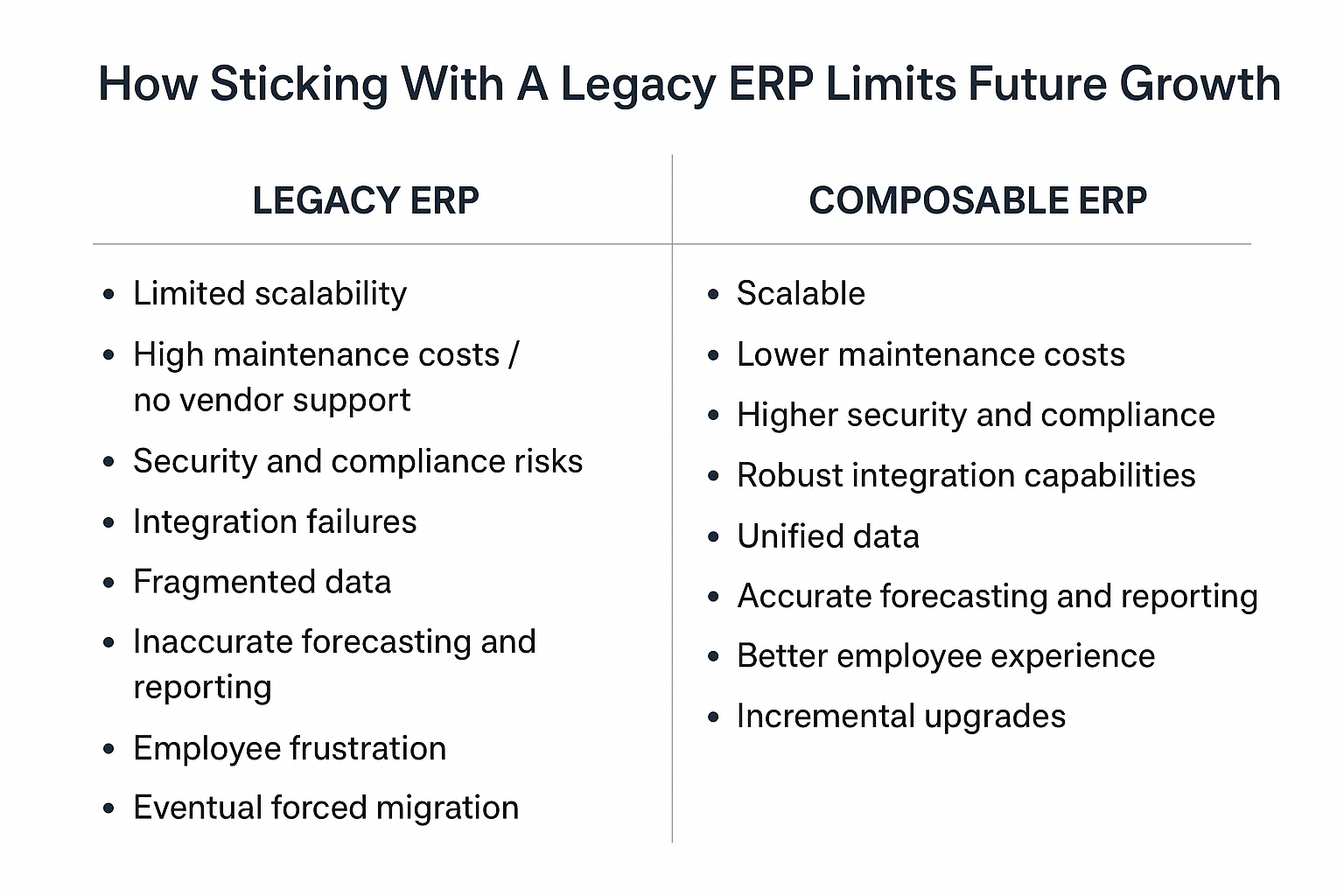ERP providers sunsetting an older software version is a decision that can have major ripple effects across your business.
If you didn’t see the writing on the wall, you might be blindsided, forced to migrate your data to a new system under a tight timeline — which equals high costs and operational disruptions.
But if you know what you’re looking for, you can be prepared for ERP sunsetting and gradually move to a composable ERP to get the long-term scalability you need.
Learn why ERP vendors sunset older systems, the business impact of these decisions, and how a modular approach can boost your stability.
What You’ll Learn
-
How sunsetting works in the real world
-
How to evaluate the risks of continuing legacy ERP use
-
Stepwise mitigation options, including composable ERP
What “Sunsetting” an ERP Provider Actually Means
ERP sunsetting is a complex, multi-stage process that can have major ramifications for your business. If your ERP provider “sunsets” or discontinues its software, you’re left facing one of two choices: keep limping along on the unsupported software, or migrate to a brand new system (often under a time constraint).
Whichever one you choose, you’ll be dealing with operational disruptions, higher costs, security risks, and other issues that are more than just headaches — they can make a big difference in your bottom line.
The stages of an ERP sunsetting progression with a data migration usually look something like this:
-
Initial announcement: Vendor publicly announces a date (usually 12-36 months in the future) when they’ll be discontinuing the ERP product.
-
Migration planning: Users (like you) start allocating resources and deciding whether to migrate to the vendor’s new platform (usually a cloud-based “upgrade”) or to a composable system.
-
Data transfer: Users export, clean, and migrate their data.
-
System testing: Test the new system’s features, workflows, and integrations. Fix any issues that come up.
-
User training: Educate employees on the new software.
-
Go live: It’s official — the new ERP is your go-to. A composable architecture will go live in stages, reducing risk.
-
End of life: The sunset date arrives for the legacy ERP. While the system might continue to “work,” it will increasingly experience failures — and will likely reach a point where it becomes impractical or unsafe to operate.
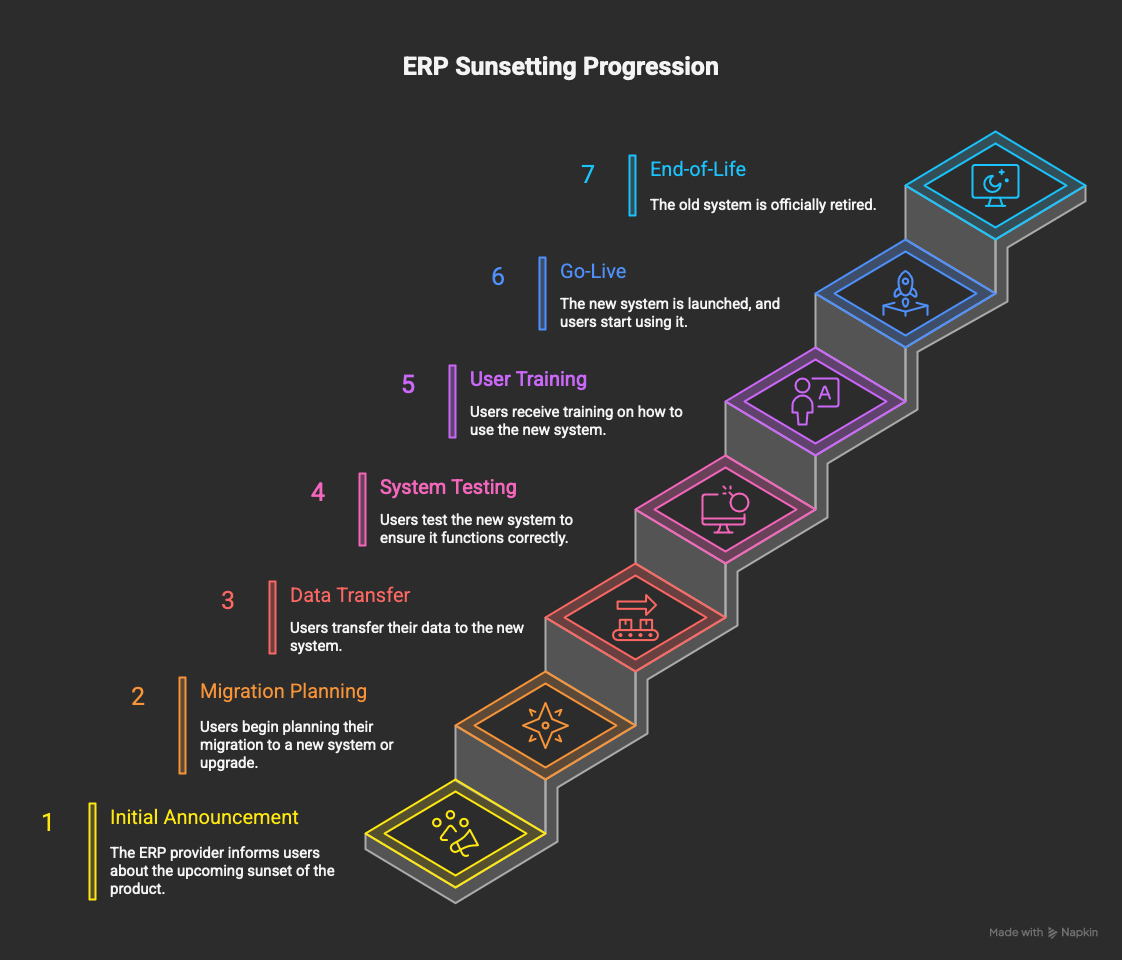
In the real world, ERP sunsetting can play out a few different ways.
Maybe an ERP company gets acquired, like Sage Group’s acquisition of Brightpearl in 2021. Acquisitions like this often shift roadmap priorities or consolidate products, leaving existing users uncertain about long-term support.
Or an ERP provider could simply stop supporting its older versions. Some ERP vendors follow fixed support windows for each release. For example, Odoo’s lifecycle policy gives each version three years of support. Odoo 16, released in October 2022, is scheduled to reach end-of-support in November 2025 — a standard part of their release cycle
Even when the timeline is published, businesses still need to plan ahead. And remember, if your ERP isn’t supported, your connectors and integrations will be impacted, too.
However it happens, the bottom line is clear: If you aren’t prepared, ERP providers sunsetting can have a major negative impact on your business.
Why ERP Vendors Sunset Products (and What to Watch For)
A sunsetting announcement in your inbox might seem like it came out of the blue. But really, this is a strategic business decision based on a combination of factors. And if you know what to look for, you can sniff out key warning signals long ahead of time — which gives you plenty of heads-up to start looking for an alternative solution before you’re forced to.
So why do ERP vendors choose to sunset products? For a variety of reasons:
If your ERP provider is about to discontinue a product, you want to know. A data migration takes a significant amount of time, money, and effort. It’s to your benefit to have as much time as possible to consider your options and then make the migration happen.
Keep your eyes open for signs like these, which often mean that a company’s priorities are changing:
-
The company has fewer support hours and less support staff.
-
You notice less (or zero) feature updates and roadmaps.
-
The company is pushing more migration incentives (“Enjoy 20% off your first year when you upgrade to our cloud ERP by January 31st”).
-
You’re experiencing issues with version compatibility.
-
Other users are speculating online about changes in vendor offerings.
-
The vendor has publicly announced EOL (end of life) timelines.
Often, sunsetting plans aren’t a secret — companies publicly publish clear support timelines from the very beginning. For example, Odoo not only posted an update for version 16.0 on its website, but has a full support matrix showing ERP lifecycles from before 2019 all the way up to planned sunsets in October 2026.

How Sticking With A Legacy ERP Limits Future Growth
Legacy systems can seem stable… until they aren’t.
To paraphrase from one Tailor expert, “Software is a living thing. If you don’t maintain it, it will collapse sooner or later. If nobody’s updating a system, it’ll start to break.”
The risk grows bigger every moment you stay on a sunsetted ERP. By doing so, you’re facing challenges and consequences such as:
-
Limited scalability
-
High maintenance costs/no vendor support
-
Security and compliance risks
-
Integration failures
-
Fragmented data
-
Inaccurate forecasting and reporting
-
Employee frustration
-
Eventual forced migration
Switching in a planned, staged way to a composable ERP is a way to de-risk the platform update process, and a step toward better security and scalability.
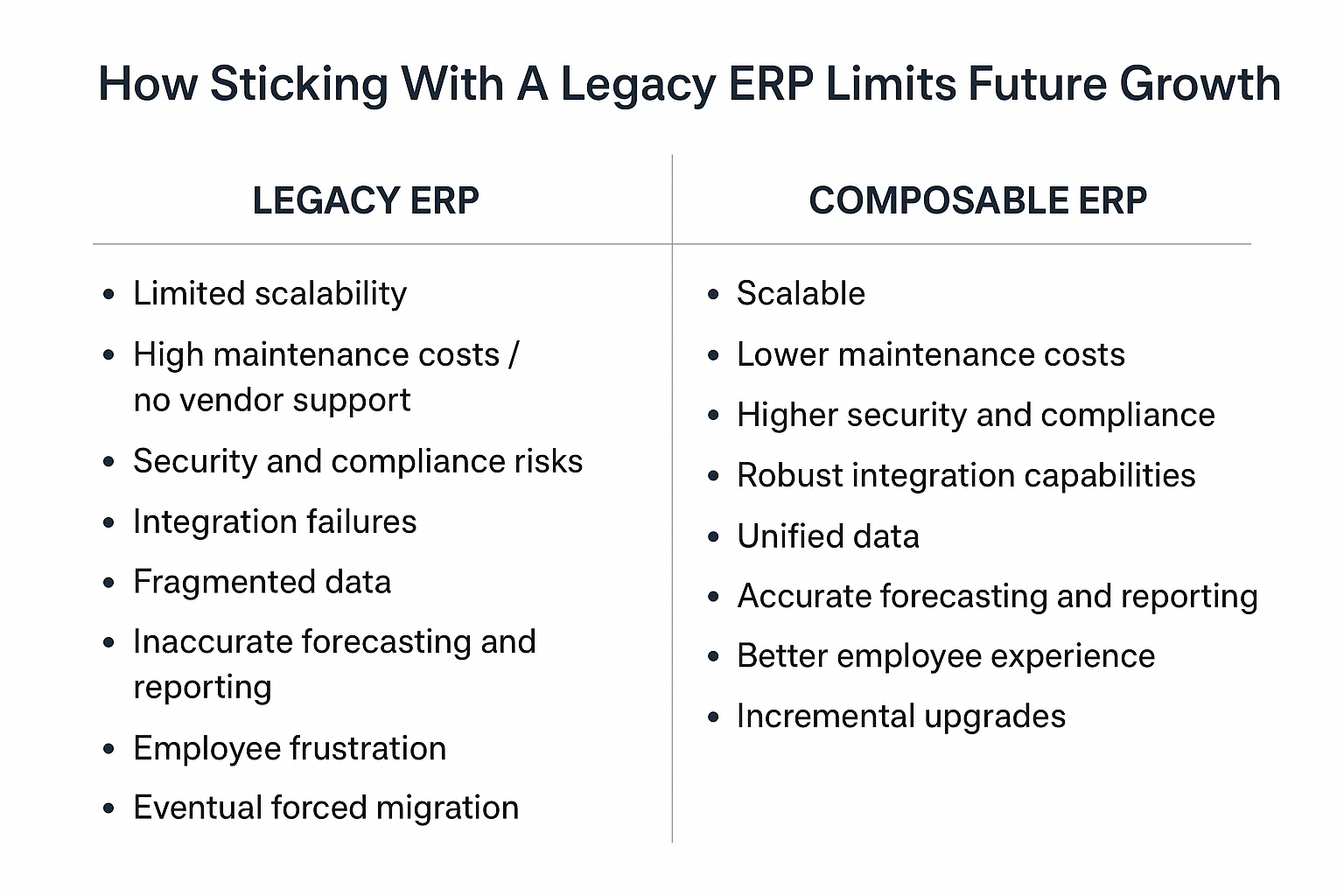
How to Future-Proof Your Business with ERP Modernization
Ready for your legacy ERP modernization? Use these steps as a starting place to upgrade your systems without major operational disruptions.
#1. Assess vendor risk and critical integrations
During this first stage, your goal is to audit your integrations and assign each one a risk score (high, medium, low). You want to know which systems would upset your business most if your ERP went down. These are your highest priority to stabilize pre-modernization. Start by listing all your integrations and noting which ones use manual processes or unsupported APIs.
#2. Set up isolation and abstraction layers
Next, it’s time to start disentangling your business and your current ERP by configuring isolation and abstraction layers — giving you the flexibility to replace separate tools one-by-one. Think about your modules and how they rely on each other. Then choose a platform (like Tailor’s composable layer) that will enable you to create the layers you need.
You don’t need to replace anything just yet. But when you’re ready to pilot domain replacements, your architecture will be ready to go.
#3. Stabilize data and backups
You can’t safely complete a legacy ERP modernization with messy or inconsistent data. Stabilize your data layer sooner rather than later to avoid operational disruptions and make sure you’re ready for a new, modern system.
The best place to start is by auditing the data in your current single source of truth. Then get automated cloud backups in place to maintain clean data moving forward.
#4. Pilot incremental replacements
Once your abstraction layers are set up and your data is clean, gradually begin moving modules to your new system. Start with areas that have high business impact, but are also easy to measure (like order routing or wholesale ordering). You can do a sandbox test run, note what you learn, and move to the next domain once you’ve proved positive outcomes.
#5. Create contractual guardrails
Contracts play a key role in modernization. Not all ERPs make data export straightforward, and restricted access can slow down migrations.
Choose partners who commit to open data standards and full export rights. Tailor takes a transparent approach here — your operational data is always accessible, always exportable, and never locked behind proprietary formats.
#6. Select the right partner architecture
Finally, we recommend choosing ERP modules with a composable architecture for long-term flexibility. Integrations will be simpler, you can switch out separate modules, and you’ll be able to scale up seamlessly, keeping your business future-proof.
Why Composable ERP Is A Smarter, Safer Path Forward
Composable ERPs like Tailor have a flexible, modular design. This makes them both highly scalable and very secure. You’re also getting a faster time-to-value because you can upgrade high-impact modules first.
Other benefits:
Companies might be concerned that modular systems with multiple APIs are complex, expensive, or a lot of work to maintain.
But Tailor’s architecture was designed with these exact worries in mind. Our API-first design, steady modernization, and clear performance metrics make it easy to integrate and scale. And with modular pricing, you only pay for what you actually use.
Bottom Line: Take Control of Your Operations With Tailor’s Modular, API-First System
If you want to watch the sunset at the beach, you don’t wait until the sky is already streaked with orange and pink. You leave the house when the sun is still blazing so you can find the perfect spot on the sand to get settled with a blanket and a bottle of wine.
Similarly, don’t wait to get started with ERP modernization until you get an official sunsetting notice. Start preparing now. If you don’t, you face the risks of staying on an unsupported ERP system — like integration failures, high maintenance costs, and limited scalability.
The best route is to start the ERP modernization process ASAP. And if you’d like to explore the higher flexibility and reduced risk of a composable ERP system, schedule a call with Tailor. We’re here to help you change on your own timeline.