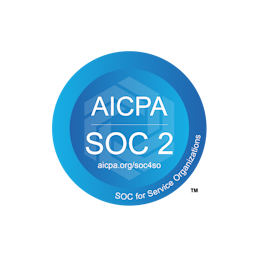OMS for B2B Tailor Template: Optimizing Order Management
This OMS designed for B2B sellers integrates orders from your sales reps, distribution partners, contact centers, and online channels, into a single database, so you can see real-time inventory levels, manage your post-sales motion, and create sales order reports with a single API call.
Features
This template covers basic features of OMS for B2B use cases.
- Unified Order Management: Manage complex, large-scale orders across all channels, clients, and vendors from a single centralized hub.
- Dropshipping Support: Seamlessly handle orders with dropshipping, allowing you to sell products without keeping them in stock. When a sale is made, the order is forwarded to the supplier who fulfills it on your behalf.
- Bulk Order Processing: Easily handle bulk orders and automate recurring orders, improving operational efficiency and reducing human error.
- Comprehensive Inventory Control: Real-time visibility into inventory status, enabling efficient management of bulk quantities and warehouse locations.
- Order Routing & Logistics: Bespoke routing algorithms for bulk order distribution to optimize delivery based on factors like warehouse location, order size, and delivery routes.
- Returns & Claims Management: Streamlined process for handling bulk returns, warranty claims, and dispute resolutions, even in a dropshipping context.
- Supplier Communication: Effective tools for maintaining real-time communication with suppliers for inventory updates, order fulfillment status, and issue resolution.
- Account Management Tools: Tools for managing client accounts, tracking order history, client-specific pricing, and customized product catalogs.
- Integration Capabilities: Seamless integration with ERP components and third-party systems such as CRM, supply chain, logistics providers, and finance & accounting systems.
- Scalability: Robust architecture capable of scaling to handle growing order volumes and complex B2B transactions without compromising on performance.
- Cloud-based: Enjoy the flexibility and accessibility of a cloud-based solution that ensures your data is available anytime, anywhere.
How Tailor Templates Work
Deploy a Tailor Template in just one minute and customize it effortlessly.
For more details, please take a look at the developer documentation.Expand Functionality: Optional Add-On Templates
These additional templates can be plugged into your OMS for B2B to enhance the functionality. Each templates can also be used independently as a standalone application as well.